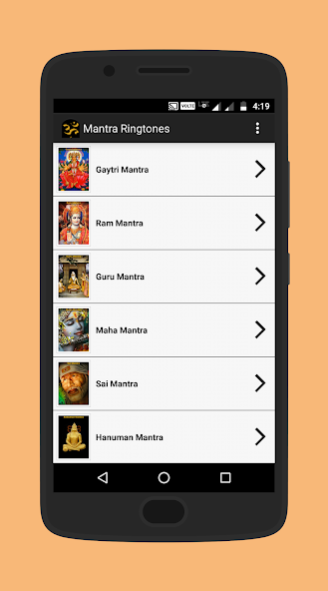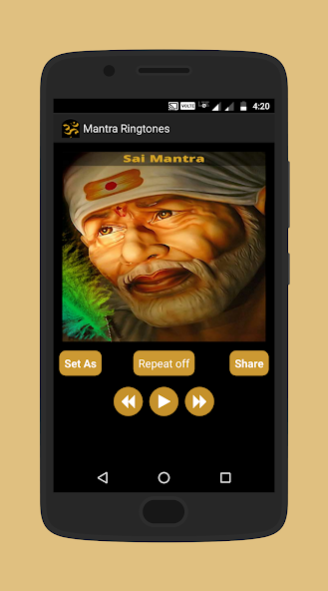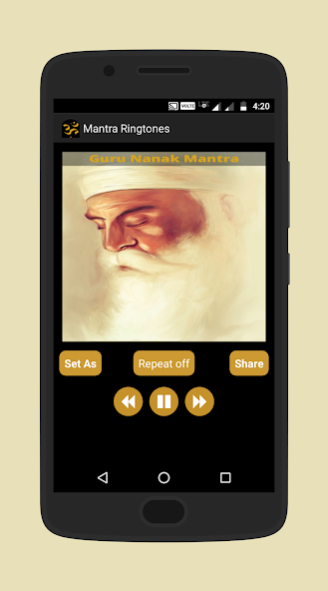Hindu Mantras 1.8
Continue to app
Free Version
Publisher Description
Get best collection of all god mantra like gayatri mantra - om bhur bhuva swaha, ram mantra - shri ram jai ram jai jai ram, guru mantra - guru brahma guru vishnu, maha mantra - hare rama hare krishna, sai mantra - om sai namo namah, hanuman mantra - om namo hanumate, balaji mantra - om namo venkatesaya, maha mrityunjaya mantra - om tryambakam yajamahe, ganesh mantra - om gan ganpataye namo namah , guru nanak mool mantra - ek onkar satnam, maa durga mantra - om dum durgayei namaha, laxmi mantra - om mahalaxmi namo namah , shiv mantra - om namah shivay, swaminarayan bhagwan - swaminarayan namo namah, kuber mantra and om mantra for meditation.
All these mantra ringtones are free ones you download hindu mantras app. All ringtones save in your device you don't need internet connection.
PLEASE DON’T FORGOT TO GIVE US RATE AND WRITE A REVIEW TO LETS US KNOW HOW WE ARE DOING.
→ Features :
★ This is a free app.
★ Good quality audio.
★ Set as a ringtone.
★ Share any mantra with one click.
★ Work Offline.
→ Disclaimer :
This app is for entertainment purpose only and we do not exercise any right over the songs or the ringtones.
About Hindu Mantras
Hindu Mantras is a free app for Android published in the Recreation list of apps, part of Home & Hobby.
The company that develops Hindu Mantras is NTMobile. The latest version released by its developer is 1.8.
To install Hindu Mantras on your Android device, just click the green Continue To App button above to start the installation process. The app is listed on our website since 2019-07-12 and was downloaded 0 times. We have already checked if the download link is safe, however for your own protection we recommend that you scan the downloaded app with your antivirus. Your antivirus may detect the Hindu Mantras as malware as malware if the download link to com.ntmobile.hindumantras is broken.
How to install Hindu Mantras on your Android device:
- Click on the Continue To App button on our website. This will redirect you to Google Play.
- Once the Hindu Mantras is shown in the Google Play listing of your Android device, you can start its download and installation. Tap on the Install button located below the search bar and to the right of the app icon.
- A pop-up window with the permissions required by Hindu Mantras will be shown. Click on Accept to continue the process.
- Hindu Mantras will be downloaded onto your device, displaying a progress. Once the download completes, the installation will start and you'll get a notification after the installation is finished.